RD (Recurring Deposit) is one of the largest accounts scheme in India Post. It is used several time during counter transaction. CRDP Command is used for RD Deposit. This command is also used for deposit of RD of Branch officces in Sub offices. There are two type of transaction in offices
1. Cash/Cheque
2. Branch office
The deposit process is given below:-
CRDP
- This menu is used for RD receipt either by mode of payment as cash or transfer depending on the receipt by the customer.
- Invoke the menu and select the function as “Add”
- RD deposit can be in two ways i.e., by cash or by customer induced(DOP or NON DOP cheque)
1.RD Deposit by using CASH:- Invoke the menu CRDP select the function “ADD” and transaction type as “Cash Deposit” as shown
- Then click on “GO” then enter account number and amount then system auto calculates the default amount if any penalty exists for the account.
2.RD Deposit by using Customer Induced:-
- RD deposit by using the NON DOP i.e., bank cheque
- Then after realization of the cheque then follow the procedure mentioned below.
If the mode of receipt is transfer(By Non DOP cheque) Invoke the menu CRDP select function as “add” ,transaction type as ” customer transfer ” and then click on GO then in the next screen enter the account number,amount,value date,mode of payment as “transfer” and give account id “SOLID+0017” then click on submit note the transaction id and verify it.

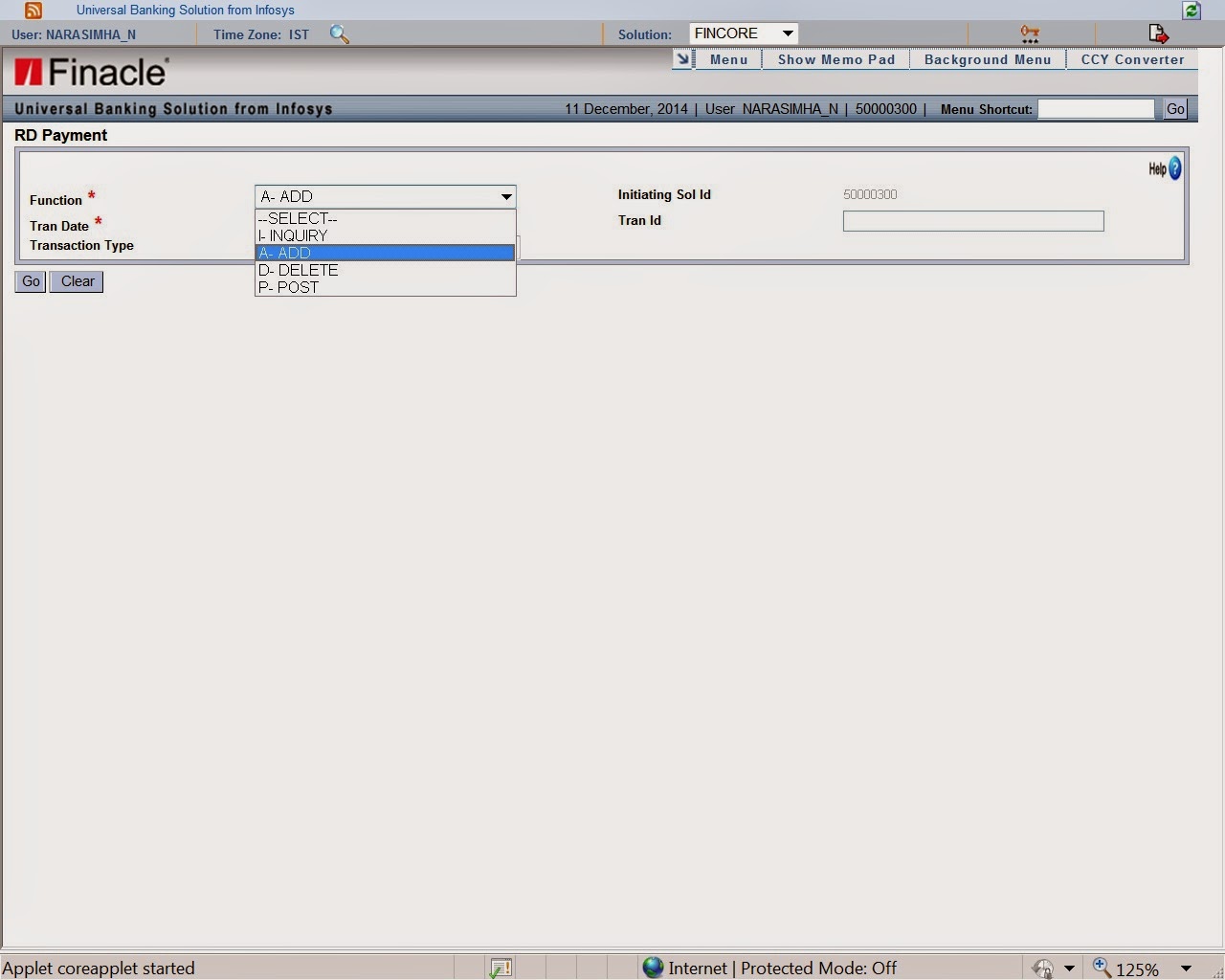
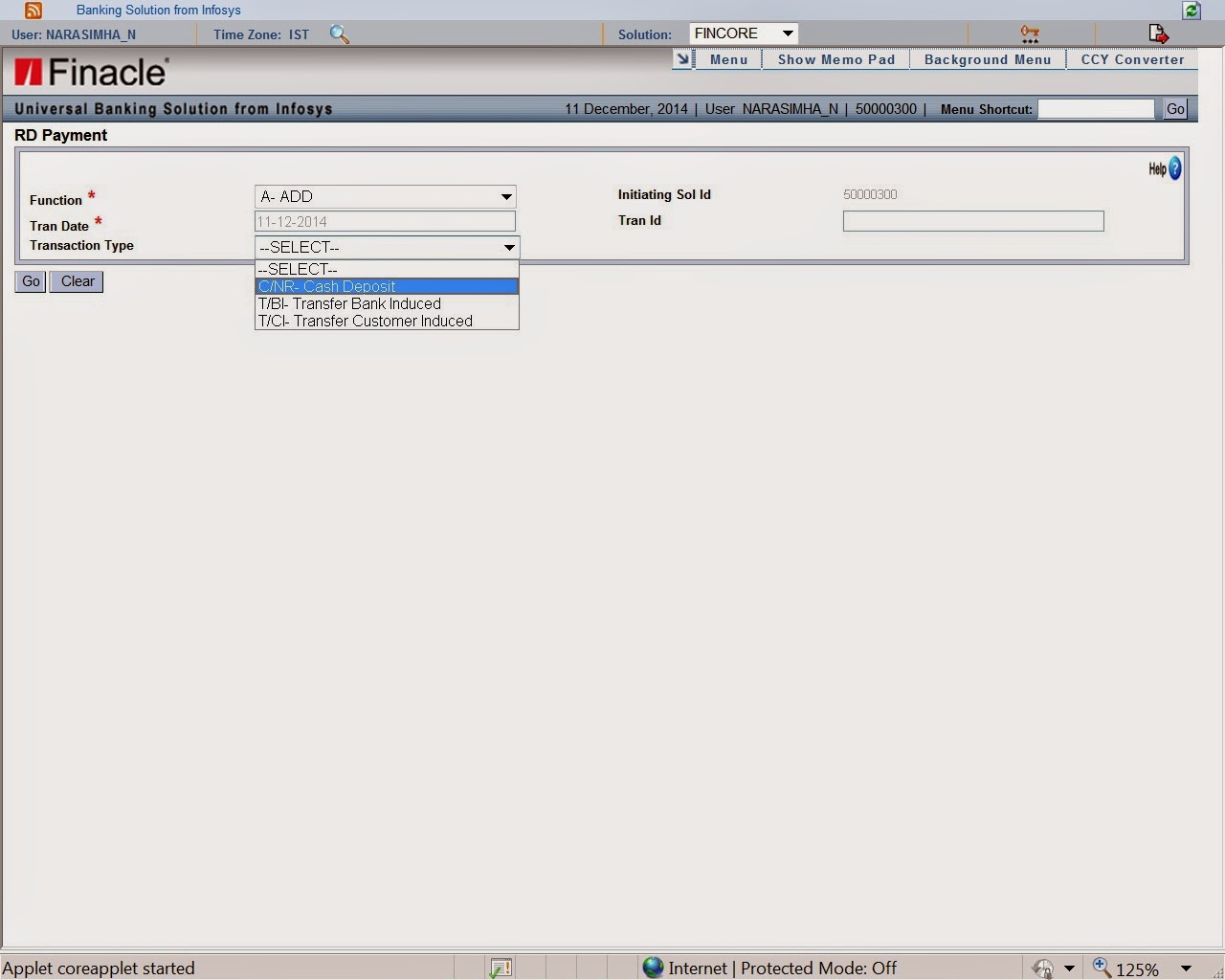
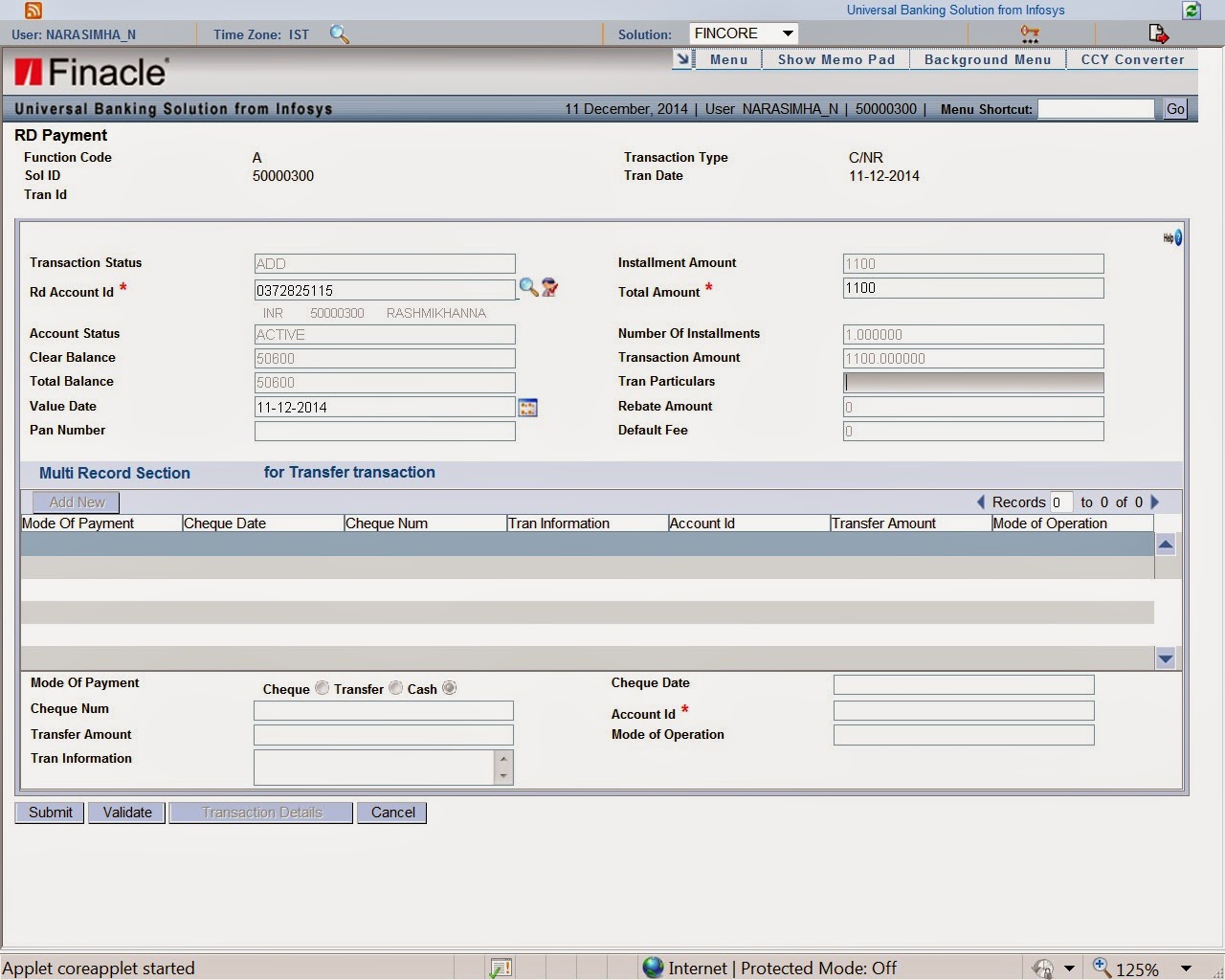

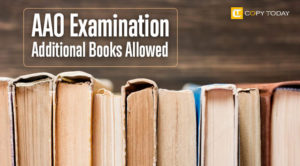
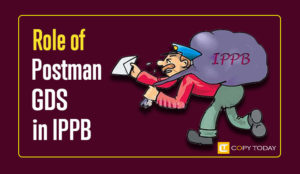

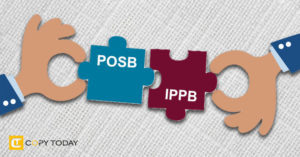
Be First to Comment