Google Lens is a free Android app that uses image recognition technology to provide information about objects that it identifies. It helps to Scan the page and copy the text and paste it into any place which helps us not to write the whole page on our own. It also provides the facility to translate a whole page of text into any language within seconds without spending a penny. The way it translates everything is just seamless and accurate. Text recognition and live translation are really handy. It is kinda interesting that you can translate Georgian photo text here in 2 clicks, but you cannot do the same in google translate.
It is also very handy that this app can be accessed from the Google widget, search bar, and Assistant. The Google Lens app works like any other camera app, as users have to press on an icon to take a picture. Users can choose what mode to use by swiping on the bottom of the screen to access the translation, text, automatic, shopping, and dining modes that can provide specific information. Once the user presses on the icon at the center of their screen, there will be a pop-up on the bottom of the screen that provides information about the item or takes the user to a Google search page with additional information. Pictures taken in Google Lens are not stored in the gallery or camera unless the user takes a screenshot.
Google Lens can do the following things:
- Translate text in any language into your native language.
- Create editable text content from images or cameras with OCR.
- Identify Objects through Image Recognition Technology using AI.
- Scan barcodes or identify items and provide complete information about a product.
- Give more information about dishes on a menu.

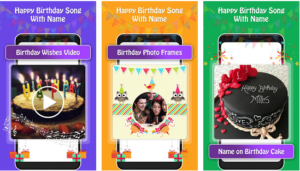




Be First to Comment