As you know SB A/c plays main role in Post office. If any customer wants to open a SB A/c, counter clerk request him to produce ID & Address proof, Well Filled AOF, Deposit Slip. After producing these things. CPA has to check whether customer has CIF or not. If customer has any account in Post office, we request to tell his CIF or we can search the CIF in DOP Finacle through CDEDUP. After these formalities, the opening procedure is starting. The procedure is given below step by step.
- Menu Shortcut – CASBAO
- GO
- The following screen will be displayed.
- Function Code – O-Open
- CIF ID – ________________
- Scheme Code – With the help of Searcher
- OK
- The next screen will be as follow
- Mode of Operation – Single/Joint B/Joint A (with the help of searcher)
- No. Of Document Receive – ________________
- Document Detail 1
- Document Code – With the help of searcher
- Document Date – It will display automatically
- Document Detail 2
- Document Code – With the help of searcher
- Document Date – It will display automatically
- Submit as shown in Screen shoot.
Now the account is open at CPA Level. Supervisor has to be verify it in CASBAV Command
- Menu Shortcut – CASBAV
- GO
- The following screen will be appeared.
- Function Code – Verify
- Account No. – ______________
- GO
- The following screen will be displayed.
- Supervisor will check all the mandatory field filled by CPA and click the submit button to verify the account.
- Now the account is opened.
- After opening the account we have to make initial deposit through CTM
- Printing passbook is occurring in HPBP
- If account is SBCHQ, the cheque book is issued in HICHB

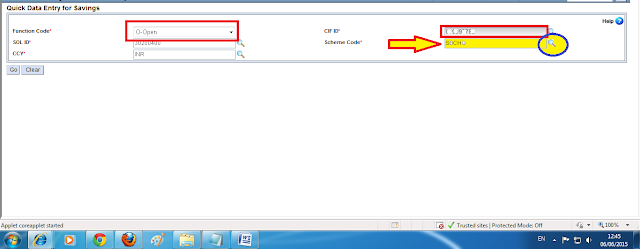
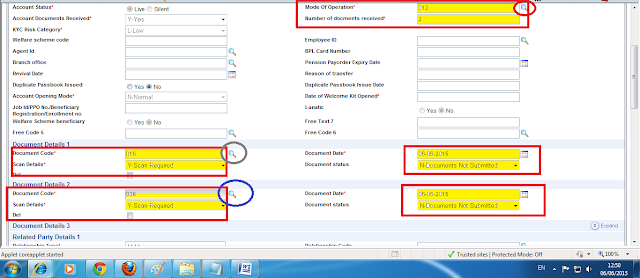
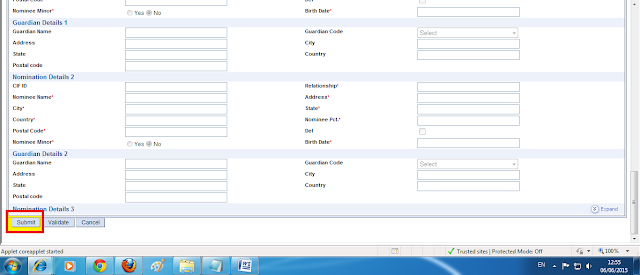
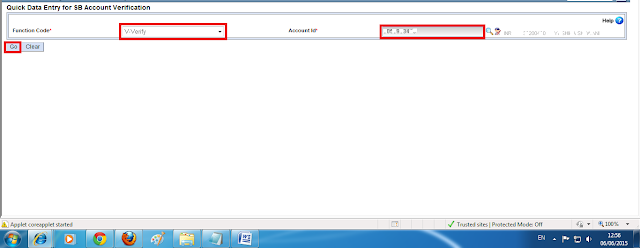
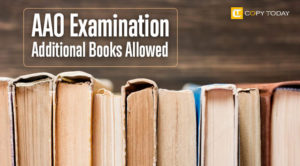
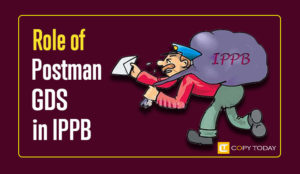

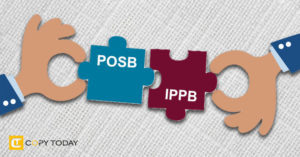
Be First to Comment