On the Delivery and Postman Management System (DPMS) – Main Screen, click Bag Receive link under “Accountable Mail Individual block”. The Bag Receive screen appears. Before going for this option following points should bear in mind.
1. The set should be opened.
2. The user should have operator/supervisor role.
3. There should be receiving schedules maintained for the facility.
4. A bag should be in dispatched status in order to be received.
Receive Bag
· Click Advanced Options
· Select the Schedule. Multiple schedules can be selected
· Click Fetch
· Scan the Bag
· Click Receive
· Click OK






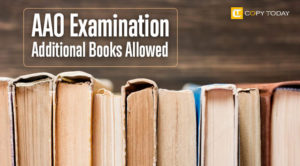
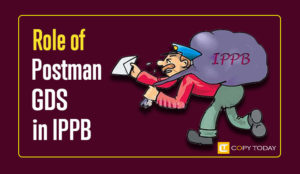

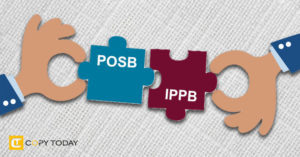
It is completely new version where this application lnstalled ?