The procedure of EOD at Post Offices and CPC has been revised since 12.10.2015. This new procedure will reduce the issues happening at the time of EOD especially at CPC level. Following are the detailed procedure.
1. Centralized EOD Execution:
SOL EOD execution comprises of executing HISCOD, HSCOD, HSOLCOP and HSCOLD menu. Please find the current DOP executing procedure and the centralized EOD execution procedure to be followed,
This has to be changed to Centralized EOD execution procedure,
|
Submission of Pre EOD Menu
|
HISCOD
|
Branch User will be submitting after clearing the blocking validation
|
|
Execution of EOD 1st Menu
|
HSCOD
|
CPC User will be executing with optimal parallelization as 20 once HISCOD is submitted for their SETs
|
|
Execution of EOD 2nd Menu
|
HSOLCOP
|
Circle SPOCs will be executing for their SETs with optimal parallelization as 20 once HSCOD is completed for their SETs
|
|
Execution of EOD 3rd Menu
|
HSCOLD
|
Circle SPOCs will be executing for their SETs with optimal parallelization as 20 once HSOLCOP is completed for their SETs
|
During EOD execution, the overall EOD progress for the Circle to be monitored & co-ordinated by CPC team centrally.
2. Submission of Pre EOD Menu by Branch User:
Please find the procedure to be followed by Branch user for Submitting Pre EOD menu,
· Invoke HISCOD (Initiate SOL Change Operation Date) menu
· Provide the SOL ID under the field “SOL SET ID”, Hours as 0 & Minutes as 1
· Submit
HISCOD Input Screen Shot:
3. SOL Level Date Change Execution by CPC:
Please find the procedure to be followed by CPC user for SOL Date Change Execution,
· Invoke HSCOD (SOL Change Operation Date) menu
· Provide the Circle SET ID under field “SOL SET ID”
· Provide Optimal Parallelization under field “No. of Parallel SOLs”
· Submit
HSCOD Input Screen Shot:
CPC user can inquire lists of SOLs where HISCOD submitted for their Set through HSSI menu.
HSSI Criteria Page:
Detail Page Output:
CPC user can inquire the HSCOD running status for their Set through HSSI menu.
HSSI Criteria Page:
Detail Page Output:
4. Monitoring:
SOL Status Monitoring through HSSI:
The EOD Status of particular SET or for all SOLs can be monitored through HSSI menu. Please find the required inputs in the HSSI criteria page and its appropriate EOD status values,
|
SOL Status
|
Closure Status
|
EOD Event Status
|
BOD Date
|
Closure Date
|
Actual EOD Status
|
|
Y – SOL CLOSURE DONE
|
Y – CLOSED
|
N – EOD EVENT NOT IN PROGRESS
|
25-Aug-2015
|
24-Aug-2015
|
Pre EOD Menu HISCOD Not Submitted
|
|
I – CHANGE OF DATE INITIATED
|
Y – CLOSED
|
N – EOD EVENT NOT IN PROGRESS
|
25-Aug-2015
|
24-Aug-2015
|
HISCOD Submitted
|
|
I – CHANGE OF DATE INITIATED
|
Y – CLOSED
|
D – SCOD RUNNING
|
25-Aug-2015
|
24-Aug-2015
|
HSCOD Initiated
|
|
P – SOLPRECOD DONE
|
Y – CLOSED
|
D – SCOD RUNNING
|
25-Aug-2015
|
24-Aug-2015
|
PRSOD Job Groups are Executing & SCOD Blocking Validation Check
|
|
M – SOL DATE CHANGED
|
N – NOT CLOSED
|
D – SCOD RUNNING
|
26-Aug-2015
|
25-Aug-2015
|
SOL Date Change Done
|
|
N – SOL POSTCOD DONE
|
N – NOT CLOSED
|
D – SCOD RUNNING
|
26-Aug-2015
|
25-Aug-2015
|
POSOD Job Groups are Executing
|
|
N – SOL POSTCOD DONE
|
N – NOT CLOSED
|
N – EOD EVENT NOT IN PROGRESS
|
26-Aug-2015
|
25-Aug-2015
|
HSCOD Completed
|
|
N – SOL POSTCOD DONE
|
N – NOT CLOSED
|
L – SOLCOP RUNNING
|
26-Aug-2015
|
25-Aug-2015
|
SLCOP Job Groups are Executing
|
|
B – SOL CLOSURE BATCH JOB DONE
|
N – NOT CLOSED
|
N – EOD EVENT NOT IN PROGRESS
|
26-Aug-2015
|
25-Aug-2015
|
HSOLCOP Completed
|
|
B – SOL CLOSURE BATCH JOB DONE
|
N – NOT CLOSED
|
C – SCOLD RUNNING
|
26-Aug-2015
|
25-Aug-2015
|
SCOLD Blocking Validation Check
|
|
Y – SOL CLOSURE DONE
|
Y – CLOSED
|
C – SCOLD RUNNING
|
26-Aug-2015
|
25-Aug-2015
|
SCOLD Job Groups are Executing
|
|
Y – SOL CLOSURE DONE
|
Y – CLOSED
|
N – EOD EVENT NOT IN PROGRESS
|
26-Aug-2015
|
25-Aug-2015
|
HSCOLD Completed
|
To fetch details where HSCOD or HSCOLD failed then following inputs can be provided,
|
SOL Status
|
Closure Status
|
EOD Event Status
|
BOD Date
|
Closure Date
|
Comments
|
|
P – SOLPRECOD DONE
|
F – FAILED
|
N – EOD EVENT NOT IN PROGRESS
|
25-Aug-2015
|
24-Aug-2015
|
HSCOD Failed
|
|
B – SOL CLOSURE BATCH JOB DONE
|
F – FAILED
|
N – EOD EVENT NOT IN PROGRESS
|
26-Aug-2015
|
25-Aug-2015
|
HSCOLD Failed
|
To fetch details where Date Changed and HSCOD to be re run with check box ‘Run Only Postdated Change Batch Jobs’ then following inputs can be provided,
|
SOL Status
|
Closure Status
|
EOD Event Status
|
BOD Date
|
Closure Date
|
Comments
|
|
M – SOL DATE CHANGED
|
N – NOT CLOSED
|
N – EOD EVENT NOT IN PROGRESS
|
26-Aug-2015
|
25-Aug-2015
|
SOL Date Change Done and Need to re run HSCOD
|
SOL Status Monitoring through EODMON:
This menu is used to monitor the EOD across the SOLs.
EODMON Screenshot: Criteria page,
Detail Page1:
Detail Page2:
JOB Status Monitoring through EODMON:
Details of Batch Job Execution Status:
EOD Batch Job Status Monitoring through HBJMON:
This menu is used to monitor the Batch Job Status for particular SOL/SET.
HBJMON Screenshot: Criteria page,
Details Page:

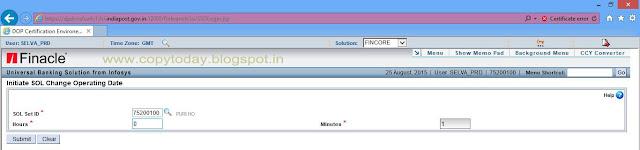


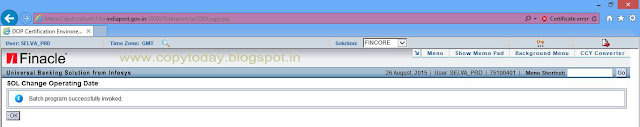

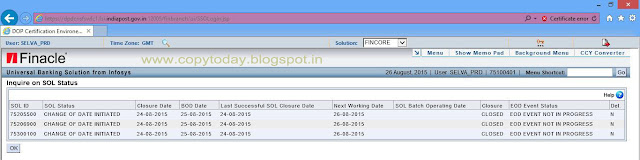
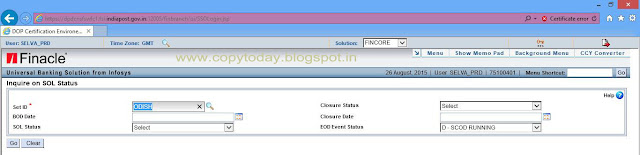
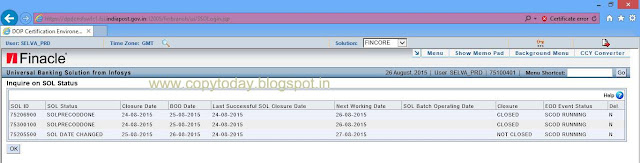
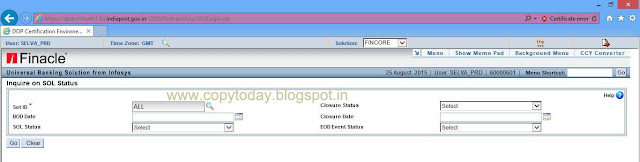
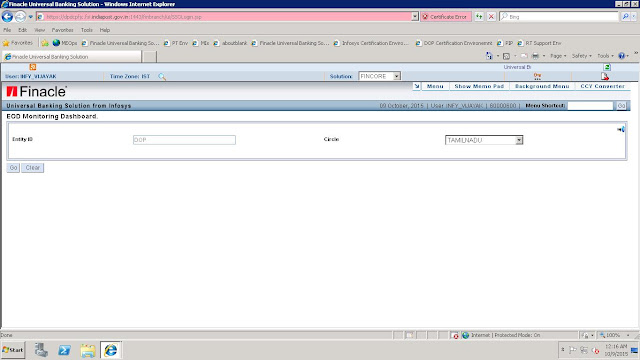
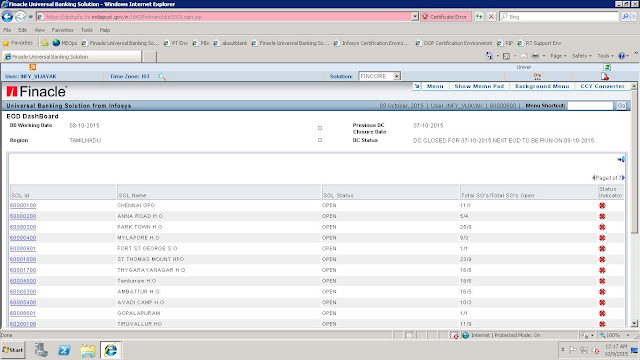


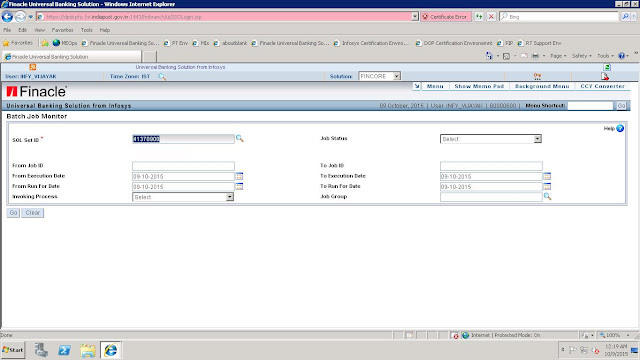
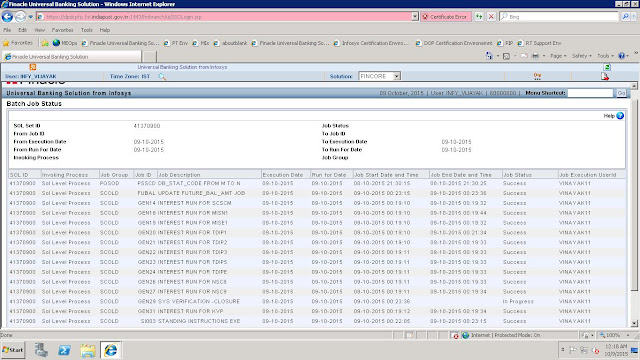
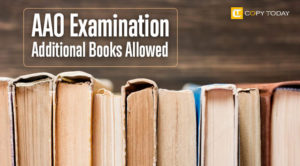
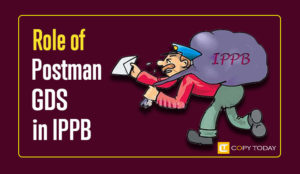

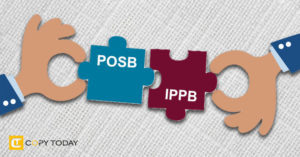
Be First to Comment