(i) How to see balance in SB Account at the time of deposit and withdrawal
Many POs raise the issue of BBT (Balance before transaction) in Finacle like legacy system. When HTM is invoked, available balance and effective available balance can be viewed. Effective available balance is the eligible amount of withdrawal.
(ii) What to do when cheque issued in Finacle is presented for withdrawal but not recognized by Finacle CBS?
Issue noticed in one of CBS Post Office in Account number 0289818958 where instrument number 805380 was presented.
Solution : When the cheque book is issued through the menu HCHBM, the radio button Acknowledge should be clicked as Yes. The issue was resolved by acknowledging the cheque through the menu HCHBM- Function Acknowledge and then verifying using the function Acknowledge and Verify the same.
(iii) How to convert existing SBGEN (non cheque) account to SBCHQ (cheque account)?
First the account should be transferred to the SB cheque scheme using the menu HACXFRSC by PA. Supervisor has to verify the same. Then through the CASBAM menu option the account should be modified to allow cheques. Again, Supervisor has to verify the modification.
(iv) Account Not Getting Closed. Error GR3 is coming.
Solution
This issue occurs if the account being closed is the interest credit account for some other account e.g MIS or SCSS or TD account. To check to which account this is linked, the user can check the transactions in the account being closed in the menu HACLI. The interest transactions will show the account number to which the account being closed is linked as shown below
If the closure account is Interest Credit Account, go to Account Modification menu for that linked account. Change the Interest Credit Account to some other account and then proceed closing this account.
(v) Dormant SB account closure issue
Dormant means Silent
Issue Reported: Since the SB account being closed is dormant, the account closure transaction is not verified and gives error.
Solution
The closure process has to be cancelled and the account status to be modified to Live before closing it.
Steps
a) Cancel the closure operation in HCAAC menu. While cancelling an user info will be shown that the transaction has to be manually reversed. After the cancel operation in HCAAC, the transaction has to be deleted in HTM.
b) If the account has to be closed , then after cancelling the transaction in HTM menu by selecting Modify function thru menu CASBAM.
c) Modify the account status of the SB account from Silent to Live and verify it
d) Close the account now in HCAAC and verify it.
(vi) Even after deleting RD Standing Instructions using HSSIM menu, Savings account is not allowed to close.
After deleting the instruction serial number in teller, same has to be verified in supervisor. Then only closure can be done.
(vii) Trial closure for SB and PPF accounts
There is no Trial Closure for SB and PPF. However, to see closing interest, following process is to be followed:-
a) It involves two components-Closing accrued Interest for completed months and balance outstanding in the account.
b) To know the closing accrued interest till date (for completed months) the user has to execute HACACCR menu and see the Report either in HPR or through HAITINQ menu.
HACACCR menu execution
Enter the A/c Id, wait for the name of depositor to appear. Compare name of depositor to ensure that correct account number is entered. Keep the field ‘From Date’ as blank and Enter BOD date in the field ‘ To date’ and submit as shown in the screen shot below:
a) This will generate a report HPR .
b) The closing accrued interest will be arrived after rounding off the amount shown in HPR to next rupee. The total amount to be paid to depositor will be arrived at by adding the balance in the account shown in HACLI/HACCBAL Menu option and the closing accrued interest.
c) This amount is to be shown to depositor who wants to close the account. If he agrees, actual closure has to be done.
d) In case SB7A is received from BO for closing sanction of a Savings Account, this amount is to be entered in SB7A by Supervisor with the remarks on the top that “This sanction is valid up to last working day of the current month” . Sending the closing sanction to BO should be avoided in the last week of the month.
(viii) Interest Accrual enquiry using HAITINQ
The interest accrual enquiry can also be done using the Finacle menu HAITINQ. On navigating the menu HAITINQ and providing the A/C Id., the interest details would be displayed:

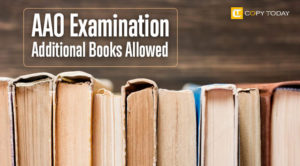
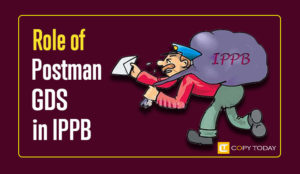

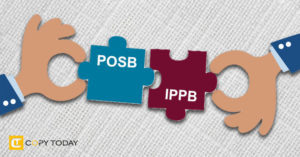
Be First to Comment